Steps for installing the .CZI to .TIF converter for Lightsheet files (tiling data)
1. Download the Z1_CZI_to_TIF_for_tiling.ijm macro file (found at the bottom of this page).
2. Unzip and place it in the \\Fiji\Fiji.app\plugins folder.

3. Start Fiji
4. On the plugins drop-down menu, locate and run the “Z1 CZI to TIF for tiling”plugin
5. At the first popup menu, enter the required parameters for your data set and selected the desired amount of downsampling/binning. This is a mean average bin.

6. Enter a name for each channel; this will become the name of the folder that all .tif files for that channel are saved to.

7. Next, you will be prompted to locate the .czi file you want to convert. Be sure to select the original file. If you have separated the file by view, do NOT select the indexed files (e.g. filename (##).czi)
8. Finally, select an output folder for the data. Sub-folders will be created here for each channel.

9. Your files will now be converted. Depending on the amount of data you acquired, this could be a lengthy process. A log file will continuously update you on how many timepoints/views have been converted and how many remain.
10. RAM requirements: You will only need enough RAM to open a single timepoint, single view and all of the metadata associated with the entire file. Keep in mind this includes all Z-planes and channels. A loose estimate is 4-10GB.
Special thanks to Dr. Jeff Farrell for providing much of the underlying code for this macro.
| z1_czi_to_tif_for_tiles_11152015.zip | 1 KB |