To remotely connect to an HCBI processing workstation, please complete the following steps:
1) Reserve the Workstation in SPINAL
2) Download the TeamViewer software here.
3) Install the "Default" version for "Personal / Non-commercial use"

3) You DO NOT need to create a TeamViewer account. This step can be skipped during instalation.
4) Connect to the Research Computing VPN. For instructions on how to connect to the RC VPN, click here.
VPN: vpn.rc.fas.harvard.edu
User name: *Your RC/SPINAL Username*@odyssey
2 factor: OpenAuth token
5) Open TeamViewer and click on the "Remote Control" tab.
6) Enter IP address of computer into “Partner ID” box and click “Connect” (Workstation IP and password information is here)

7) Enter “Password”